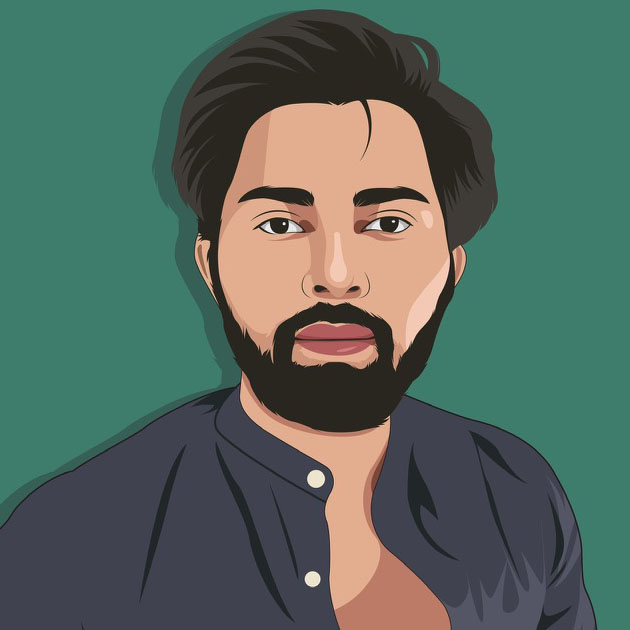Overview: Reevaluating the Development Process
Due to the growing need for speed, flexibility, and real-time collaboration, software development has seen a significant transition recently. The emergence of cloud-based integrated development environments, or IDEs, has brought about a change in the way developers write, test, and release code. Developers have historically worked entirely on local computers, but contemporary browser-based settings are challenging the drawbacks, which include tool dependency and system incompatibilities. Cloud IDEs are not simply a fad; they may be the way of the past for software development, as this article explains.
The Emergence of Cloud IDEs: What Are They?
A cloud IDE is a browser-accessible development platform that lets you write, edit, and run code in the cloud without requiring any installation on your local system. These systems, in contrast to conventional IDEs, are housed on distant servers and enable developers to
- Use any device to access projects from any location.
- Utilize environments that have already been configured.
- Work together in real time with your teammates.
- On-demand infrastructure scaling
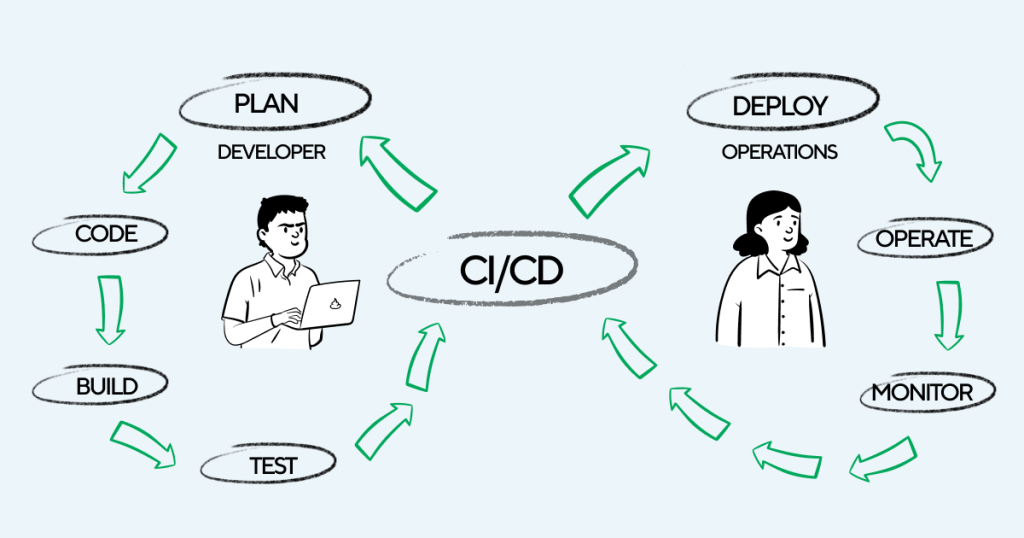
This concept is now more accessible to developers of all skill levels because of widely used tools and platforms. While the concept has been around for a while, the integration of advanced cloud infrastructure, containerization, and DevOps pipelines has made cloud IDEs highly stable and secure.
Environments for Local Development: The Time-Honored—But Outdated?
For many years, local development has been the best option. Developers install tools, compilers, SDKs, and dependencies on their machines and configure their environments based on project needs. Complete control over settings, offline development capabilities, and occasionally faster performance are all guaranteed by this model.
Local habitats, however, are also afflicted by
- Dependency hell: Inconsistencies across library or tool versions
- Inconsistency in the environment: One machine can use it, but not another.
- Hardware restrictions: crashes or performance snags for complex projects
- Time needed for setup: New team members frequently spend hours setting up tools.
These problems are exacerbated by remote work becoming the new standard.
Benefits of Cloud IDEs

There are several benefits to using cloud-based development tools that directly address the drawbacks of local installations. These consist of
- Portability and Accessibility
Use a browser to work from any location, including a tablet or low-power laptop.
- Instant Onboarding
New developers can begin contributing within minutes by utilizing pre-made templates and development containers.
- A Single Environment
To reduce “works-on-my-machine” issues, everyone operates in the same configuration.
- Decreased System Stress
Cloud infrastructure, not your device, is where all compute-intensive operations operate.
- Integrated Cooperation
It comes with built-in pair programming, open terminals, & current time inspections of code.
- Safe and Expandable
Role-based access, automatic backups, and scalable computers make enterprise development more robust.
Applications in Which Cloud IDEs Excel.
Cloud IDEs are very useful in the following situations, albeit not all use cases call for a move to the cloud:
- Bootcamps or hackathons: quick setup and remote access.
- Using DevOps and Microservices: Build and deploy across containers or Kubernetes clusters.
- Teams Working Remotely: Smooth cooperation amongst teams that are spread out.
- Learning: Coding labs can be offered by schools without requiring local installs.
- Integration of CI/CD: Use the IDE environment to automate tests and builds.
Issues and Restrictions
Despite their allure, cloud IDEs have certain disadvantages.
- Dependency on the Internet: Inadequate connectivity might make work more difficult.
- Scaled Cost: Certain cloud IDE solutions can be costly for massive versions or big groups.
- Security & Privacy: Developers may be hesitant to use third-party clouds to save exclusive code.
- Latency in Complex Projects: Lag is uncommon, but it might be an issue for applications that have a lot of code or depend on binaries.
Still, many of these issues are being resolved as platforms introduce offline support, local caching, and private cloud hosting.
A Look at Security Issues in Cloud-Based Development
One of the main concerns of teams moving to cloud platforms is security. Cloud IDEs, however, have the potential to be more secure than local development when properly implemented:
- Data communication that is encrypted
- Policies for access control
- Separate containers for every meeting
- Audit records and observation
- VPNs as well as IP whitelists
In addition to making sure that the platform they have selected complies with organizational policies and requirements like GDPR or ISO 27001, teams must assess the platform’s security credentials.
Strategy for Migration: Switching from Local to Cloud IDEs
Making the switch from traditional to cloud-based development calls for careful planning:
- Begin with a hybrid configuration: Permit developers to select “close” or “obscure” for their first projects.
- Containerize Your Programs: Utilize Docker or comparable solutions to establish consistent, portable environments.
- Make Your Tech Stack Standard: List the versions, add-ons, and resources required for each project.
- DevOps Pipelines Integration: Make sure CI/CD is compatible with your new configuration.
- Develop Your Group: Organize internal meetings or courses to facilitate the transition.
Final Thoughts: Embracing Development’s Future
Cloud IDE adoption is a cultural revolution as much as a technological advancement. Developers become more mobile, teams become more agile, and companies can grow more quickly. Local environments continue to be relevant in some operations, but it’s getting difficult to overlook the benefits of cloud-based development. Cloud IDEs have the potential to become the future generation’s standard development environment if the proper plan, resources, and privacy are in place.