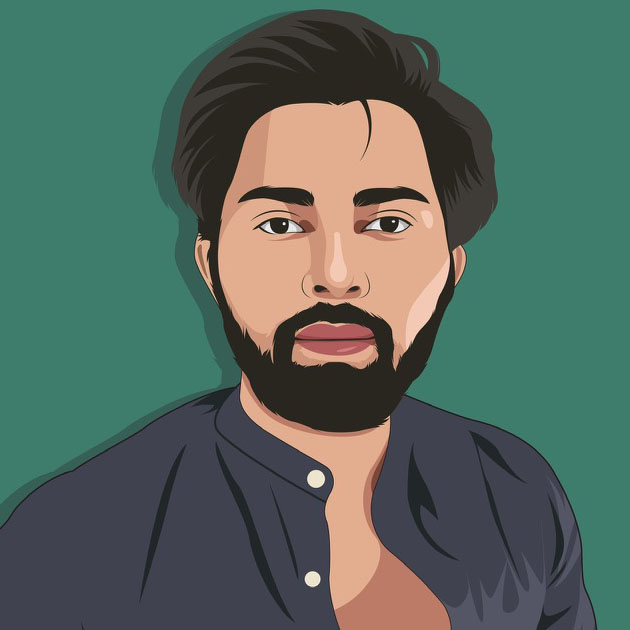Introduction: A New Era of Mobile Freedom
In a world dominated by iOS and Android, a refreshing alternative has emerged — postmarketOS. Unlike mainstream mobile operating systems, postmarketOS is a Linux-based mobile OS designed with a focus on privacy, modularity, and device longevity. While most devices are abandoned after a few years, postmarketOS gives them a second life, and that’s just the beginning.
🔍 What is postmarketOS?
A Linux Distribution for Mobile Devices
postmarketOS (abbreviated as pmOS) is an open-source operating system based on Alpine Linux, a lightweight distribution designed for security and efficiency. It aims to provide a 10-year lifecycle for smartphones and other mobile devices, breaking away from the common 2–3 year support window typical of Android devices.
➡️ Official Site: https://postmarketos.org
🚀 Key Features of postmarketOS
✅ 1. Privacy-First Architecture
postmarketOS doesn’t rely on Google services or proprietary components, making it ideal for privacy-conscious users.
✅ 2. Device Longevity
The OS supports repurposing old smartphones, allowing them to run smoothly even with limited hardware.
✅ 3. Modular Design
Users can choose their desktop environments (Phosh, Plasma Mobile, Sxmo, etc.), just like they would on a desktop Linux system.
✅ 4. Rolling Release Updates
postmarketOS uses a rolling release model, which ensures you’re always up to date with the latest packages.
📱 Supported Devices
As of 2025, postmarketOS supports over 300 devices, including:
- PinePhone & PineTab
- Fairphone 2/3
- Samsung Galaxy SIII/S4
- Nexus 5
- OnePlus One
You can check full compatibility on the device support list on their wiki.
🛠️ How to Install postmarketOS
⚠️ Important Note:
Installing postmarketOS is not recommended for daily drivers unless you’re an advanced user.
Step-by-Step Installation Overview:
- Download pmbootstrap (postmarketOS build tool)
- Choose your device profile
- Configure user interface (Phosh, Plasma, Sxmo, etc.)
- Flash the OS to your phone using fastboot or USB cable

🔄 Comparison: postmarketOS vs Android
| Feature | postmarketOS | Android |
|---|---|---|
| Open Source | ✅ Fully | ❌ Partially |
| Google-free | ✅ Yes | ❌ No |
| Long-Term Updates | ✅ Up to 10 years | ❌ 2–3 years |
| Custom UI | ✅ Phosh, Plasma | ❌ Locked UI |
| DIY-friendly | ✅ Root by default | ❌ Limited |
💡 Use Cases for postmarketOS
- Revive Old Phones – Turn old hardware into usable Linux-powered devices.
- DIY Projects – Home automation, secure communication, or Linux terminal on-the-go.
- Privacy Phones – Use with FOSS apps for total Google-free mobile experience.
- Developers & Hackers – Ideal for mobile kernel devs and tinkerers.
🌍 Community & Contribution
One of the strongest aspects of postmarketOS is its active developer community. Whether you’re reporting bugs, writing documentation, or testing new devices, there are plenty of ways to contribute.
Join their community on:
✅ Pros and Cons
👍 Advantages:
- Google-free and privacy-focused
- Long-term support for devices
- Lightweight and modular
- Wide device support (300+)
👎 Disadvantages:
- Not stable for daily use
- Limited app support compared to Android/iOS
- Requires Linux knowledge to set up
🎯 Conclusion: Is postmarketOS the Future?
While it’s not ready to replace Android or iOS for most users yet, postmarketOS shows incredible promise. It represents a shift towards a more ethical, open, and sustainable mobile future. If you’re a tech enthusiast, privacy advocate, or Linux user, this is a project worth exploring.