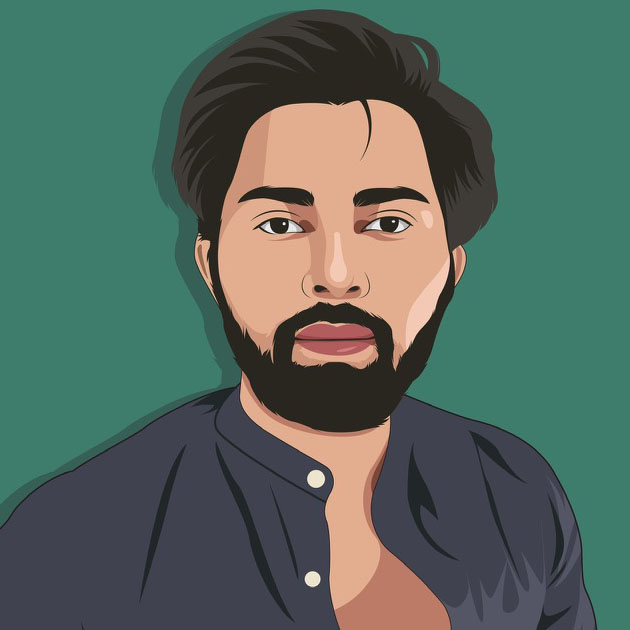In today’s fast-paced digital landscape, speed and simplicity have become paramount. As businesses strive to launch products faster, No Code UI platforms are leading the charge in democratizing design and development. In this blog, we explore the Top 10 No Code UI Platforms in 2025 that are transforming how teams build apps, websites, and software — no coding required.
🧠 What Is a No Code UI Platform?
No Code UI platforms allow users to design interfaces, build workflows, and create applications without writing code. These tools come with drag-and-drop builders, prebuilt UI components, database integrations, and cloud deployment features.
🌟 Top 10 No Code UI Platforms in 2025
1. Webflow
Best for: Custom website UI design with visual coding
Webflow remains a favorite in 2025 due to its pixel-perfect design control and ability to export clean HTML/CSS. Designers and marketers love it for launching marketing sites, portfolios, and eCommerce stores — all without a developer.
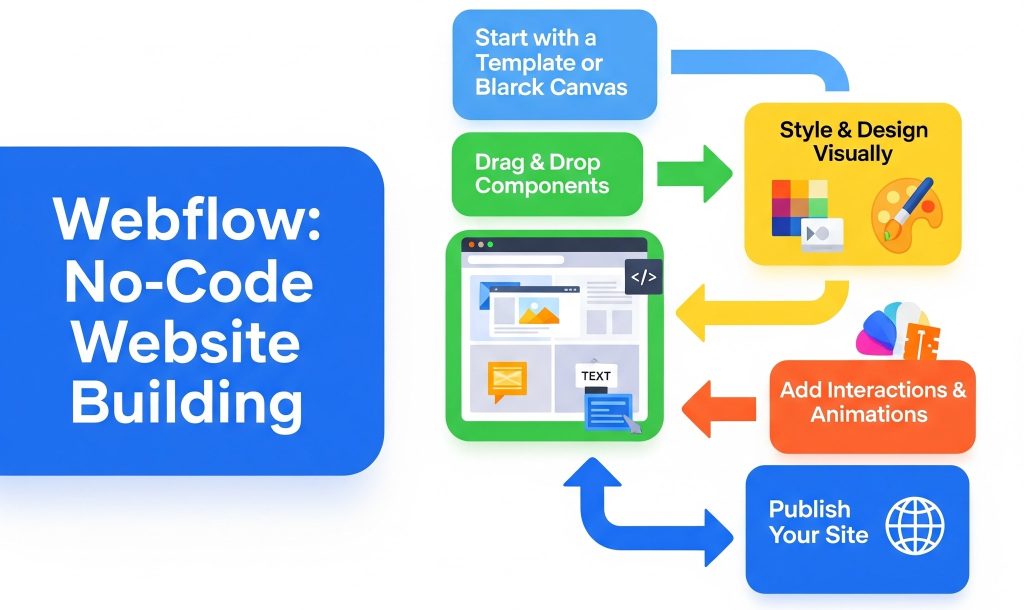
2. Bubble
Best for: Web apps with logic and backend workflows
Bubble allows users to create robust web apps with user authentication, dynamic data, and responsive layouts. With major updates in 2025, its scalability and database performance have improved dramatically.
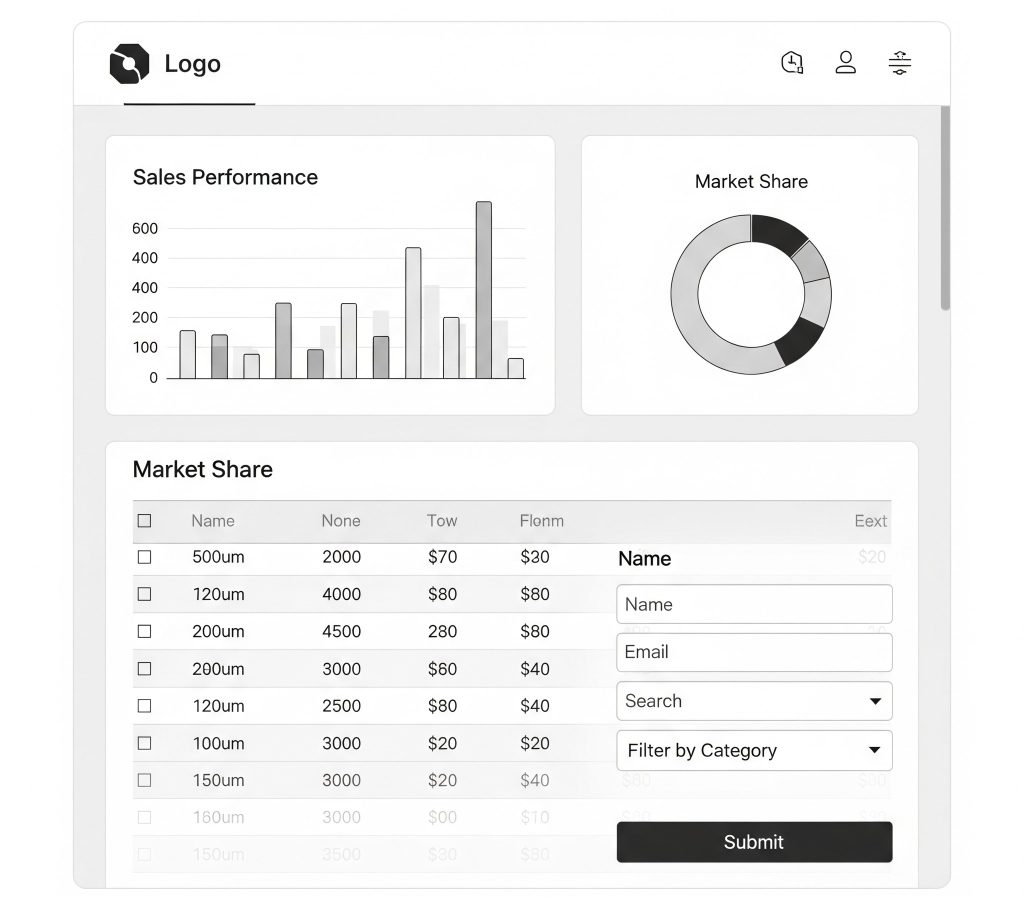
3. Bravo Studio
Best for: Building mobile apps from Figma designs
Bravo lets designers turn Figma files into fully functional mobile apps. It supports API connections and real-time previews — perfect for startups looking to validate MVPs quickly.
4. Thunkable
Best for: Cross-platform mobile development
Thunkable has emerged as a serious player in 2025 for building iOS and Android apps using intuitive drag-and-drop blocks. It also offers native functionality like push notifications and offline support.
5. Adalo
Best for: Internal tools and mobile apps
Adalo continues to shine in 2025 for creating mobile apps with built-in payments, forms, and relational databases. It’s an ideal choice for internal company apps or B2C solutions.
6. Framer
Best for: High-fidelity web UI and prototypes
Framer gives designers the flexibility of custom animations, transitions, and real-time interactivity. It now includes AI-powered components, making it a top tool for modern UI/UX teams.
7. Glide
Best for: Turning spreadsheets into apps
Glide transforms Google Sheets or Excel files into fully functional applications. With new UI themes in 2025, it’s ideal for small business dashboards or inventory apps.
8. Softr
Best for: Website and portal creation from Airtable
Softr lets you build member portals, job boards, or CRMs from Airtable. With responsive design options and SEO settings, it’s widely adopted by non-tech founders and entrepreneurs.
9. Appgyver (now SAP Build Apps)
Best for: Enterprise-grade applications
Now a part of SAP, Appgyver enables large organizations to create enterprise-level apps securely and at scale. It supports backend integration, logic flows, and offline sync.
10. Pory
Best for: Creating client portals and internal tools
Pory is ideal for non-tech teams that want to build internal tools using Airtable, Notion, or spreadsheets. With a drag-and-drop UI and no setup required, it’s super lightweight.
💡 Why Choose No Code in 2025?
- 🔄 Faster MVP Launches: Build and iterate quickly
- 💰 Lower Development Cost: No developer overhead
- 🧑💻 Empower Non-Tech Teams: Marketing, product, or ops can build
- 📈 Scale as You Grow: Many platforms now support scalability and performance
🛠️ Limitations to Be Aware Of
Although these tools are powerful, you should consider the limitations:
- Vendor lock-in and pricing changes
- Less flexibility compared to full-code solutions
- Scaling may need developer intervention in some use cases
🎯 Conclusion: Choosing the Right No Code UI Platform
To summarize, 2025 is the golden age for No Code UI platforms. Whether you’re a startup founder, a product designer, or a solo entrepreneur — there’s a perfect platform for your goals. By understanding the strengths of each tool, you can build beautiful, functional UIs in a fraction of the time.
🔗 Also read our guide on Top Backend Frameworks to Use in 2025